Are you ready to dive into the world of ComfyUI, a powerful and versatile framework designed for AI-driven image workflows? Whether you’re a beginner or an advanced user, our SysOSX tutorial series provides step-by-step guidance to help you master everything from the basics to advanced techniques.
With over 30 detailed articles, this series covers topics ranging from installation and interface navigation to specialized workflows like inpainting, outpainting, ControlNet, and latent upscaling. Each article is designed to provide actionable insights, making it the perfect resource for anyone looking to unlock the full potential of ComfyUI.
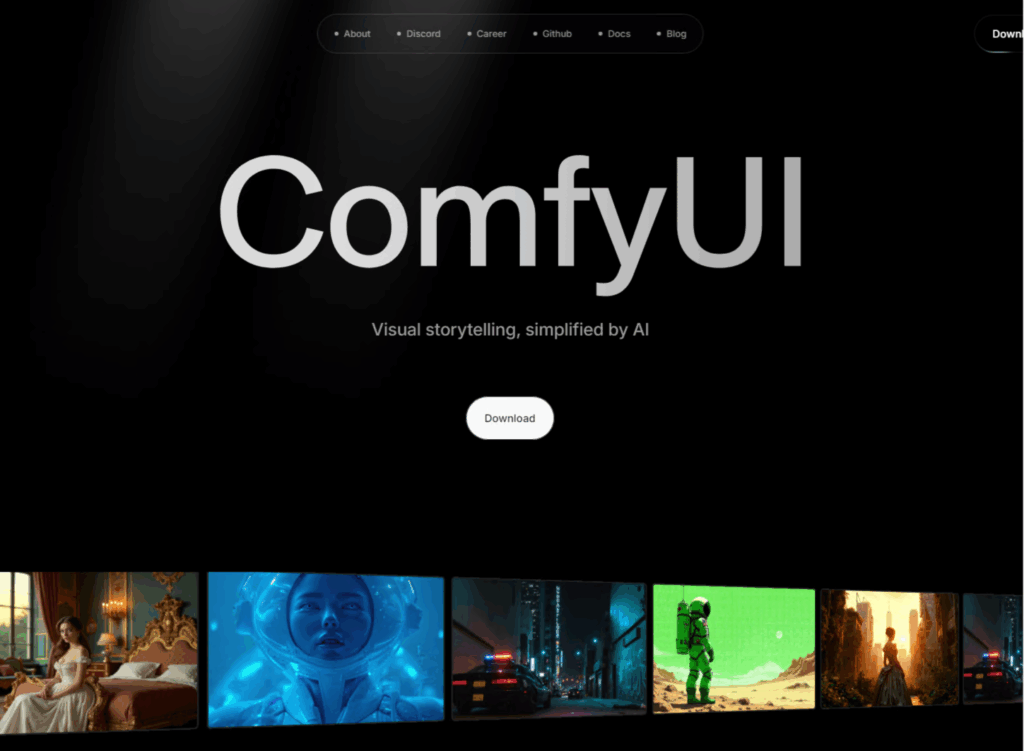
Why Learn ComfyUI?
ComfyUI is a modular and user-friendly framework that offers unparalleled flexibility for AI image generation workflows. It allows users to perform tasks like inpainting, outpainting, compositing, humanoid pose creation, and image resolution optimization with ease.
However, mastering ComfyUI can be overwhelming without the right guidance. That’s why we’ve created this comprehensive tutorial series—to help you navigate the framework step-by-step and achieve professional-quality results.
What’s Included in the Tutorial Series
Here’s a breakdown of our tutorial series, categorized for easy navigation:
You can download the workflow and input image file from GitHub.
Beginner-Friendly Tutorials
- C01: Introduction to ComfyUI: A Versatile Framework for AI Image Workflows
Learn what ComfyUI is and why it’s an essential tool for AI image workflows. - C02: Setting Up ComfyUI on Windows: A Step-by-Step Guide
Follow this guide to install ComfyUI on Windows and get started quickly. - C03: Navigating the ComfyUI Interface: A Beginner’s Guide
Explore the user-friendly interface and learn how to navigate ComfyUI effectively. - C04: Understanding Parameter Data Types in ComfyUI: A Beginner’s Guide
Understand key parameter types and how they impact your workflows. - C05: How to Install Custom Nodes in ComfyUI: A Step-by-Step Guide Using rgthree as an Example
Discover how to enhance your ComfyUI setup with custom nodes. - C06: How to Choose and Install Model Checkpoints for Stable Diffusion
Learn how to select and install the right model checkpoints for your projects.
Intermediate Techniques
- C07: How to Optimize Pixel Count for AI Image Generation: Best Practices and Tools
Maximize image quality by optimizing pixel count in your workflows. - C08: Effective Text Prompting in ComfyUI – A Guide to Prompt Engineering
Master the art of prompt engineering for better image generation results. - C09: Avoiding Prompting Pitfalls: Best Practices for Writing Effective Prompts in AI Image Generation
Avoid common mistakes and write prompts that deliver the best results. - C10: Mastering Samplers and Schedulers for Diffusion Models: A Comprehensive Guide
Understand samplers and schedulers to refine your image generation process. - C11: Mastering Inference Steps and CFG Scale in AI Image Generation
Learn how inference steps and CFG scale impact your images.
Advanced Workflow Optimization
- C12: How to Upscale Images for Higher Resolution Using ComfyUI
Step-by-step guide to upscale images for higher resolution and detail. - C13: Enhancing Graph Clarity: Techniques for Groups, Notes, and Reroutes
Organize your workflows with groups, notes, and reroutes for better clarity. - C14: Daisy-Chaining Samplers for Enhanced Image Refinement in Stable Diffusion
Discover how to use daisy-chaining samplers for high-quality image refinement. - C15: Latent Upscaling: Elevating Image Clarity and Resolution in Stable Diffusion
Learn latent upscaling techniques to enhance image clarity and resolution.
Specialized Workflows
- C16: Workflow for SDXL Base and Refiner Models – The Complete Guide
A comprehensive guide to workflows using SDXL Base and Refiner models. - C17: Workflow for Stable Diffusion 3.5: A Comprehensive Guide
Optimize your workflow for Stable Diffusion 3.5 with this detailed guide. - C18: Workflow for FLUX: A Guide to FLUX.1 Schnell Optimization
Explore FLUX workflows for specialized projects.
Specialized Techniques
- C19: Modular Sampling with SamplerCustomAdvanced: A Step-by-Step Guide
Explore modular sampling techniques for enhanced workflow flexibility. - C20: Mastering Image-to-Image Transformation in ComfyUI
Learn how to transform images using ComfyUI’s advanced tools. - C21: Mastering Image-to-Image Prompting and CFG Scale in ComfyUI
Optimize image-to-image workflows with prompt engineering and CFG scale. - C22: Mastering Composition with ControlNet in ComfyUI
Use ControlNet to master composition and create stunning images. - C23: Fine-Tuning ControlNet Parameters in ComfyUI
Learn how to fine-tune ControlNet parameters for better results. - C24: How to Use OpenPose in ComfyUI for Humanoid Pose Creation
Create humanoid poses using OpenPose integration in ComfyUI. - C25: A Comprehensive Guide to Inpainting with Specialized Models
Use specialized models for precise inpainting in your workflows. - C26: How to Optimize Inpainting Resolution in ComfyUI
Improve image quality by optimizing inpainting resolution. - C27: How to Use Remove Latent Mask to Perform Inpainting
Learn how to use latent masks for inpainting with generic diffusion models. - C28: Mastering Outpainting in ComfyUI
Create seamless outpainting workflows with this step-by-step guide. - C29: Masks and Compositing: Restoring Original Pixels After Outpainting
Learn compositing techniques to restore original pixels after outpainting. - C30: Automatic Masking with Segment Anything
Automate masking tasks using the Segment Anything tool. - C31: Fine-Tuning Diffusion Models with LoRAs
Fine-tune diffusion models with LoRAs for specialized results.
Start Learning Today
Ready to master ComfyUI and elevate your AI image generation skills? Browse through our tutorial series and start learning step-by-step. Whether you’re optimizing workflows, exploring advanced techniques, or working with specialized models, this series has everything you need.
Explore the full series here: SysOSX Blog